Fluence Dimming Signal Cable – 3-pin, 5′ (M16)
Original price was: $16.00.$11.20Current price is: $11.20.
Please read before adding this item to your cart. If you need help figuring out which Fluence parts to purchase and/or you are not 100% certain you are ordering the correct items, please contact us before making your purchase – we’re Fluence experts and we’re here to help! If you order the incorrect Fluence parts they may be subject to a restocking fee if returned.
For connecting a Fluence dimmer to a single fixture only.
NOTE: This cable uses an M16 (push-lock) plug; if your power supply uses an M12 (metal screw-on type) then you will need to use an M12 FLEX cable or an M16 to M12 adapter.
Read full description below for more information.
Complete Fluence Dimming & FLEX Cable Guide w/Diagrams
Fluence part #: CDMA-71388
- Service that stands out, online and always timely.
- Shop with confidence, we guarantee quality.
- Effortless solutions, excellent customer care.
- The Quality Choice for Smart Shoppers
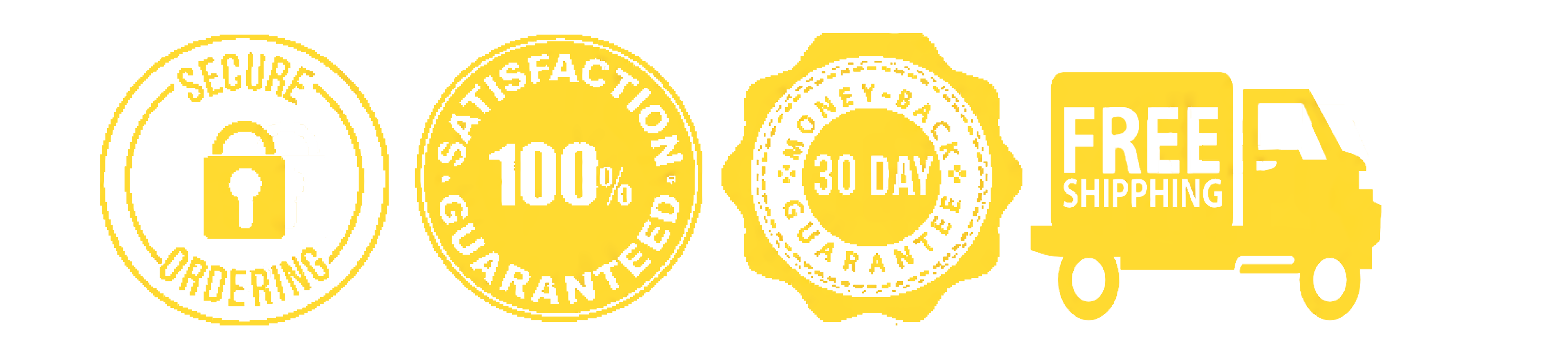
















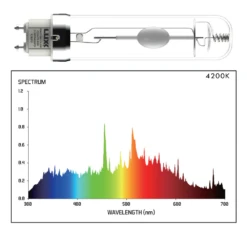






Reviews
There are no reviews yet.