Fluence Integrated Dimmer
Original price was: $34.95.$24.47Current price is: $24.47.
If you need help figuring out what parts to purchase, or you need help wiring multiple fixtures please contact us – we’re Fluence experts and we’re here to help!
Download FLEX Cable and standard wiring diagrams here -> Complete Fluence Dimming & FLEX Cable Guide w/Diagrams
This simple dimmer module plugs directly into the M12 dimmer port on your Fluence power supply (ballast). If you have an M16 port on your power supply (see Connector Legend below) then you will need to add an M12 to M16 adapter cable to your order (see Related Items).
The Fluence Integrated Dimmer offers dimming from 0-100% in 10% increments, simply turn the knob to the desired output level. Please note that depending on the fixture, the lowest setting (where the light turns off) can be anywhere from 10% to 25%.
- Service that stands out, online and always timely.
- Shop with confidence, we guarantee quality.
- Effortless solutions, excellent customer care.
- The Quality Choice for Smart Shoppers
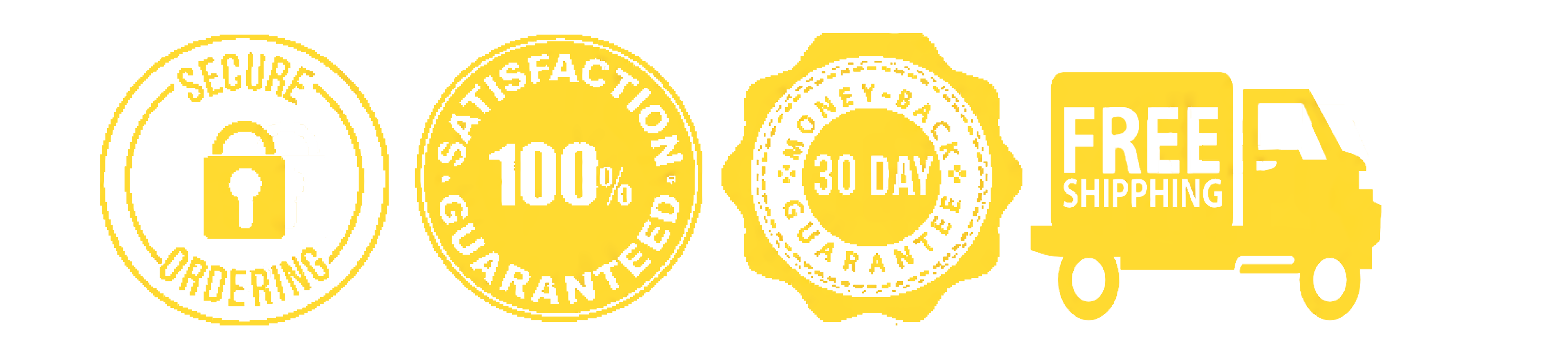











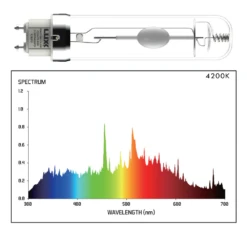




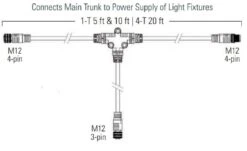
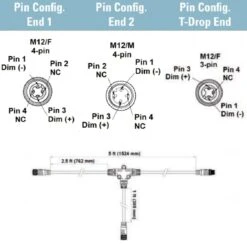
Reviews
There are no reviews yet.